VMware Fusion 12 License File Location
by admin on Feb.03, 2022, under News
If you’d like to recover the license for VMware Fusion 12 under macOS you may proceed as follows.
Type the following command in your Terminal:
open “/Library/Preferences/VMware Fusion/”
This folder contains one or multiple files starting with license-fusion-120-. Since it’s a properties file, simply open this file in a text editor of your choice.
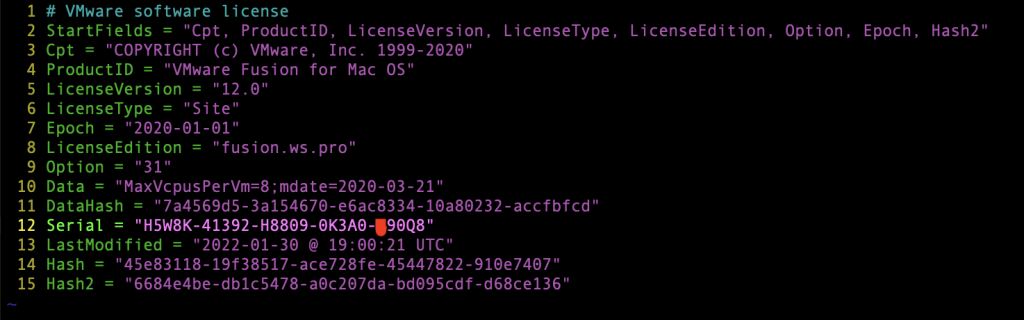
In order to remove the license alltogether we may simply delete all license-fusion-120- files.





