Random()
1Password: Download Password Icon File
by admin on Aug.16, 2019, under Random()
So you came here because you’d like to download an icon file you previously set on 1Password (One Password)? Well, that’s pretty easy.
Step 1:
Open a 1Password vault of your choice. On the details page you should see the icon as follows:
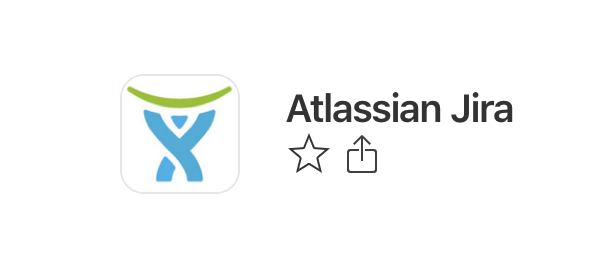
Step 2:
Next, open your browser console (usually this is done by pressing the F12 key) and enter the following lines of JavaScript code:
var link = document.createElement("a");
link.download = "download.png";
link.href = document.querySelector(".details-login-icon").src;
document.body.appendChild(link);
link.click();
document.body.removeChild(link);
delete link;
The script will find the HTML DOM element containing the image data. It will create a new <a> element (a link) and set its target to the image’s data URL. Immediately, a download window will pop up allowing you to save the icon in PNG format.
That’s pretty much it. It’s literally that easy.





