MAC OS X
Mac OS X: Add a directory to path
by admin on May.06, 2015, under MAC OS X
If you’re looking for an easy and straight forward way of adding a folder to your path, you may try to to the following:
sudo nano /etc/paths
This will make the text editor nano open the paths file:
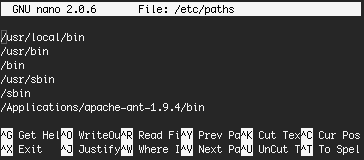 |
Simply add the path you’d like to add and save by pressing CTRL + X and confirming the save dialog by pressing Y.
Restart the terminal and your changes should take effect immediately.



